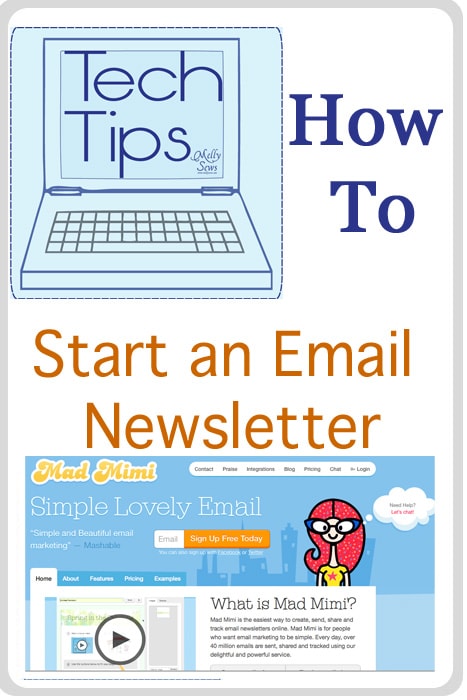
Hey y’all – today I’m going to take you through some of your options for email newsletters. Email newsletters are helpful for both your blog and your business. They’re another option you can offer to subscribers, and they’re great for creating new relationships with your readers/customers and letting them know about special events.
There are two basic email newsletter services you’ll hear about once you start looking – Mad Mimi (affiliate link) and MailChimp.

I have accounts with both services, but I recommend Mad Mimi over MailChimp for a few reasons. Here’s why
- Free accounts with Mad Mimi go up to 2,500 susbscribers and 12,500 emails per month, with MailChimp you top out of the free plan at 2,000 subscribers and 12,000 emails
- Once you have more subscribers than the free plan, Mad Mimi is less expensive than MailChimp – for example, for 10,000 subscribers with Mad Mimi you’ll pay $42/month, but with MailChimp you’d pay $75/month
- Drip campaigns – Mad Mimi has a feature called Drip Campaigns. If you subscribe to my weekly newsletter you’ve gotten one of these. Drip campaigns are a series of emails you can create and schedule to send out to subscribers at intervals you select. So, for example, as soon as you sign up for my newsletter you get the first “drip” I’ve set up that welcomes you and has links to the free patterns for newsletter subscribers. (Note: drip campaigns are only available on paid accounts, not free ones). MailChimp has a similar feature called Autoresponders that I used when that was my primary account, but it was not as easy to set up as the Mad Mimi drips.
- Ease of use – I’ve found the user interface in Mad Mimi easier to use than the MailChimp one. Both come with templates you can use and customize, but Mad Mimi seems more geared toward bloggers and the interface reflects that
- Customer service – Mad Mimi has always had great customer service when I’ve contacted them. MailChimp’s has always been adequate as well, but Mad Mimi has been friendly and FAST every time I’ve had an issue
Now, there are a few email features where MailChimp has an edge in my opinion. Here they are:
- MailChimp is easier to integrate with many other platforms. For example, many shop themes (like premium themes for Shopify) have built in integrations with MailChimp. Not so for Mad Mimi – and that can be kind of frustrating because in order to use Mad Mimi you either have to mess with code or have someone else mess with your code.
- MailChimp stats are more thorough and easier to read in my opinion
- MailChimp will let you edit your lists more easily. For example, when someone unsubscribes from your Mad Mimi list, they’re saved on a suppression list. If they later decide to resubscribe, they can’t, because they’re flagged as suppressed and it won’t send out drips or emails to them. Another example is that in MailChimp you can easily see who has viewed your recent emails, and if you want to do a mass delete of people who have subscribed but never opened an email, it’s a matter of a few clicks. No such feature in Mad Mimi – the only way I’ve found to remove people that don’t open emails is to get customer service to generate a list for you – and then you have to upload them to your suppression list and then you eventually have to delete them in case they ever want to subscribe again.
So there you go, my two cents about email lists – hope that helps some of you. And in case you’re not subscribed to mine, you can do that here. Or if you’re sold and you want to start a Mad Mimi account through my affiliate link, you can do that here.
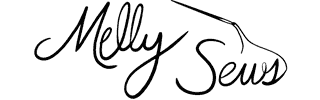
Leave a Reply