Hi all – today I’m excited to announce something else I’ve had in the works for a while – PDF pattern services and classes for aspiring PDF pattern designers!
When I started trying to make my first PDF pattern, the resources were wide and scarce. I compiled some of them here, but since then I’ve learned a lot just through my own trial and error, as well as some books I’ve purchased and other internet resources I’ve found. And I now have a system that works pretty well for me. So I thought I’d take some of the guesswork out of this endeavor for others, and share what I’ve learned. Because the teacher in me might be out of the classroom, but that just means the whole population of the internet are my students now.
I have a course called Creating PDF Patterns+ Pattern Grading available now to teach you how to scan, digitize, format for printing, and draft within Illustrator to create your own PDF patterns and then how to grade them. The course is taught through a combination of written course materials and video, and each lesson includes printable resources.
This is the course I wish I had been able to find when I started – it covers only what you need to know in Illustrator as a pattern designer, not all the other bells and whistles that graphic designers love about it. It is a vast program capable of a lot, but there are only a few tools needed as a pattern designer. So instead of sorting through hundreds YouTube or Vimeo videos about how to use it, and googling to figure out how to do what you want to do, I’ve focused the content for you – this is just what you need as a pattern designer.
I decided to focus on Illustrator for a few reasons:
- It’s what the most professional independent pattern designers I know use
- It’s the most accessible tool for beginners – yes there are workarounds that allow you to use Photoshop, but I don’t think building your potential business is where you want to be using workarounds that might affect your product quality. And there are also CAD software programs, but the price range is way out of the league of most people starting their own businesses.
- It’s stable software. I tried Inkscape before I committed to Illustrator, but it crashed on me constantly.
- Adobe now offers subscription services, which means that even if you can’t afford the huge price tag on the software, you can get access to it through their Creative Cloud on a monthly basis for a much more reasonable fee.
The right software and the tools to use it are an investment in your business. As businesses go, I still think a monthly subscription and the price of a course are super low startup costs.
Finally, I’ve had several fellow bloggers ask me about pattern digitizing services, but I no longer have the time to offer this service.
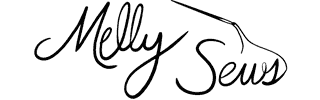
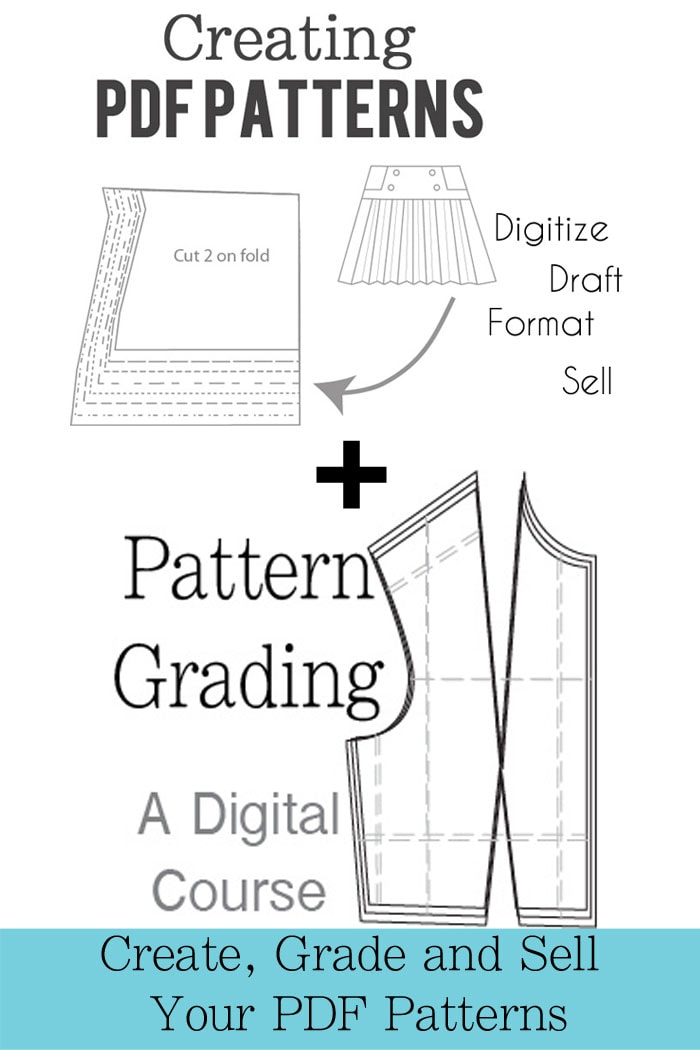

Justine
This sounds great Melissa! As soon as I get Illustrator I will sign up. I have been trying to figure out workarounds in PSE but now that I know about the Cloud software for Illustrator, that sounds like a good way to go.
Ajaire
This is so exciting. I’m glad you’re entering your teaching hat into this ring. It’ll be amazing I’m sure!
Brittany Anderson
Hi,
What editions/versions of Illustrator is your class compatible with? I have an older version of Illustrator, and have never really used it.
Thanks!
Samina
Congrats and best wishes in your new venture. This is exciting! I don’t think anyone has offered a PDF patternmaking class before — that I’m aware of. Will have to seriously think about the Illustrator offerings to take your class.
Max
Super keen in this! I already know how to use Illustrator {a little} from fashion school, but this is definitely the direction I want to take next.
ALSO HOW CUTE ARE YOU IN THAT INTRO VID? oh my goodness
Samantha
Thank you, this is fantastic!! By the way I think your header should read “Melly Sews and “sew” can you!” Love your blog, patterns, and all your great tips! 🙂
Emily
Wow! So cool. 🙂 Maybe one day I’ll get illustrator. . . .
Rachel
I didn’t know Illustrator offered a subscription service. Thanks for that heads up! I’m excited to check out your course further.
kristin
Really really excited about this, Melissa!!
Vanessa@DesignsBySessa
AWESOME!!! So excited!
Abby
This is the best idea ever, Melissa! I’m sure it will be wildly successful, I wish it were around when I was starting out, it would have saved me so many hours. I’m sure there are a million things I could still learn from you, haha!
Alaa
I’m really interested in your grading class, hope it will be the one that I’m looking for!
Sarah Schultz
This is great. I have had Illustrator and never used and was looking programs to draft patterns but they are so expensive.
Elisa Clark
LOVE this and I’m excited to take your class! It’s just what I was looking for so I didn’t have to figure it all out on my own. 🙂 I would love a drafting class too!
Jan
Hi, I’m going in circles. I watched the free Lesson 1, but cannot find where to purchase the full course. What am I missing?
Thanks
stephanie
Hi Jelly, how many lessons are included in the creating PDF patterns course? Can you estimate how long roughly in hours it will take to complete?
stephanie
*Melly lol auto correct!!!
Suz
Thanks for a great course Melissa. I have just released my first digital pattern on my blog. It’s called Debbie’s birthday dress. Your course was great and to a complete beginner was very easy to understand. I acknowledged that I used your course on my post about pattern making progress.
thanks again!
Barbara
Hi, I cant get any of the links to work to sign up for the courses 🙁
Am I doing something wrong.
Barb
Gaz
Sadly the free trial is not working, only one that works is enroll – but I cannot buy illustrator so wanted to see if it was possible to use inkscape ( i don’t find it buggy at all and my mac, I use it for designing cutting files for my electronic cutter) also I was not planning on this as a business, just for personal pattern drafting and being unemployed, any extra outlay is a big step, more so if it’s a blind leap of faith (as this would be without know it is possible).